Table of Contents
SKIP ON CONDITION IN ANOTHER TABLE
Category: Workflow / Internal
Description
This action skips the next action or the rest of the actions in the table if the specified condition in another table is not fulfilled.
Use cases
This action provides a cleaner way to design conditional workflows where the data used to calculate a condition is separated from the main dataset.
Action settings
| Setting | Description |
|---|---|
| Another table | Select the other table in the project containing the condition to test. If that table's condition evaluates to TRUE, all actions after this action in the current table are skipped. |
| Skip mode | Choose which subsequent actions are skipped. Options: Skip the rest of the actions in the table or Skip only the next action. |
| Skip the actions if | Select the condition in the other table under which the remaining actions in the current table are skipped. See table below. Options: Skip if table is empty, Skip if table is NOT empty, Skip if the condition is true for EVERY row, or Skip if the condition is true for ANY row. |
| If actions are skipped, the final dataset is | In cases when actions are skipped, select what to use for the final dataset. Options: The output of the last calculated action or Empty. |
Skip modes
| Mode | Description |
|---|---|
| Skip the rest of the actions in the table | The rest of the actions in the table, after the Skip… action, are skipped. |
| Skip only the next action | Only the next action after the Skip… action is skipped. |
Skip conditions
| Condition | Description |
|---|---|
| The table is empty | This option skips the remaining actions in the current table if the other dataset is empty. |
| The table is NOT empty | This option skips the remaining actions in the current table if the other dataset is NOT empty. |
| The condition is true for EVERY row | This option skips the remaining actions in the current table if the entered condition evaluates to TRUE for every row in the other dataset. |
| The condition is true for ANY row | This option skips the remaining actions in the current table if the entered condition evaluates to TRUE for any row in the other dataset. |
For either of the last two "The condition is true…" options, select how EasyMorph will react if the condition refers to a field, but the table has no rows (e.g. data) at the time of the Skip action. Options: Skip anyway or Do NOT skip.
Examples
In the table below, the condition in the other table is not fulfilled (evaluates to FALSE), therefore the following actions have been executed in the current table, and their pictograms look usual.
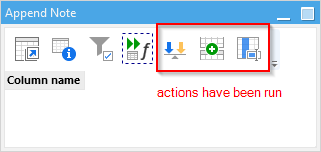
Using the same table, but this time the condition in the other table is fulfilled (evaluates to TRUE). The actions after the Skip on condition in another table action in the current table are skipped.
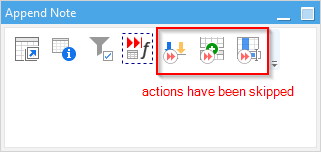
Notice 2 things:
- The small “fast forward” icon over the skipped actions’ pictograms.
- The icon of the “Skip on condition in another table” action looks different when the condition is fulfilled.
In the examples above, if the mode had been set to Skip only the next action, only the Either table action would have been skipped, and the last two actions would have continued normally.
