Table of Contents
CALL ANOTHER MODULE/PROJECT
Category: Workflow / Internal
Description
This action runs another module or project once. The input dataset of the Call action can be passed into the called module (project). In this case, the called module or project should use Input action in order to receive the dataset.
Depending on action settings, the result table of the called module (project) may or may not be returned to the calling project.
Use cases
- Run another project without iterating.
- Custom re-usable actions.
- Fail-resistant workflows.
Action settings
| Setting | Description |
|---|---|
| Module/Project to run* | Select whether to call a module (within the current project), or an external project (.morph file), then select the module, or browse to the project file. |
| Mode | Select whether a result table will be returned, or not, or if errors will be captured. Options: Do not return result table, Return table (and select the table to be returned), or Capture errors and continue. |
| Assign parameters | If values will be passed into the called module/project via parameters, select the parameter name to use, and the value* being passed in. |
* Setting can be specified using a parameter.
Error recovery
When the Call action works in the Capture errors and continue mode it can be used for error recovery. In this mode, if an error occurs in the called module (or project), workflow execution won't stop. Instead, the "Call" action will capture the error and return a dataset with two columns "Error description" and "Error source", and workflow execution will continue. By checking if the resultant dataset (with error descriptions) is empty or not, it's possible to identify if the called module failed or not and execute recovery actions if a failure occurred.
Remarks
The Call action's resultant dataset will either be the dataset returned from the called process (if "Return table" was selected), or the dataset passed to it in the current workflow (if "Do not return result table" was selected).
The Call action, and the Call action paired with the Input action, are powerful ways to make your workflows more flexible. Below are some situations for using Call and Input, along with parameters and returned tables:
- Module A calls Module B (without passing a dataset or parameters). Module B, using its own independent data source, runs its actions and finishes. Module B could also Call a third module (creating a chain).
- Module A calls Module B, passing along its dataset (to Module B's Input action). Module B transforms this copy of the dataset and outputs it. Again, Module B could also pass the dataset on to another module to further transform it.
- Module A calls Module B, passing along its dataset and parameters (to Module B's Input action). Module B can use the passed parameters to manipulate the passed dataset (as settings in actions or values in calculations). Module B could also return the modified dataset back to the calling module, as well as pass it along to a third module, along with the parameter(s) (creating a chain).
When using the Input action in the called module, you can use the "Populate automatically" button to import the current dataset from the calling module to use as test data to build the rest of the module with.
Examples
Calling a module (or project) without passing along a dataset. Parameters are optional. A dataset is not being returned to the called module (or project).
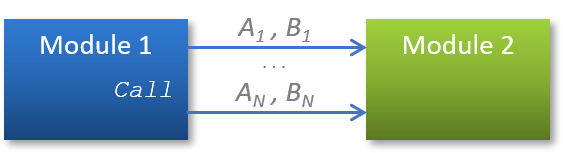
Calling a module (or project) without passing along a dataset. Parameters are optional. A dataset is returned to the called module (or project).
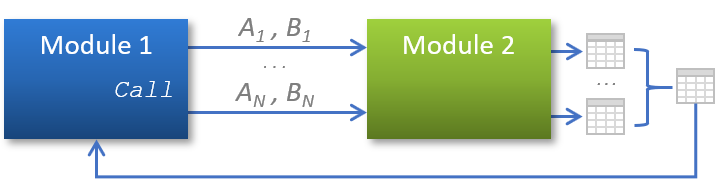
Calling a module (or project) with passing along a dataset via the Input action. Parameters are optional. A dataset is not being returned to the called module (or project).
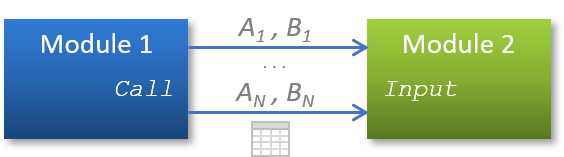
Calling a module (or project) with passing along a dataset via the Input action. Parameters are optional. A dataset is returned to the called module (or project).
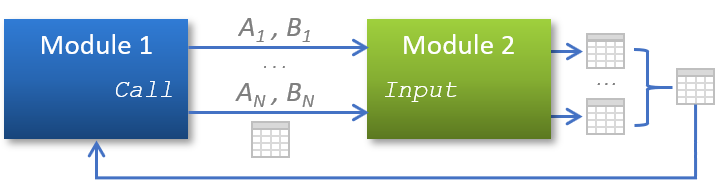
Community examples
- Example: Constructing JSON (Project; Module: Main; Group: Tab 1; Table: entity; Action position: 7)
- Stop task when table is empty, otherwise continue processing (Project; Module: Entry; Group: Tab 1; Table: Table 1; Action position: 1)
- Joining different pairs of value equivalences into “global equivalences” (Project; Module: Main; Group: Tab 1; Table: Grouping;
Action position: 2) - Excel IRR formula (Project; Module: TEST; Group: Group 1; Table: TEST; Action position: 2)
- Run a task only when free RAM is above threshold (Project; Module: MemInfo; Group: Tab 1; Table: Table 1; Action position: 6)
